Since I posted a bunch of pictures of my revision process, I’ve had quite a few questions as to what the heck I am doing with all of my brightly-colored post-it tabs. As in, the tabs you see here, along the edge of my manuscript:
So here’s a bit more information on my revision system, and why I do the things I do:
- Print the MS for a fresh look: I can and do make edits on the screen as I’m working on a draft. But for a full-scale revision, where I’m assessing all of the different aspects of the novel at once, I print a hard copy. I then DO NOT alter the digital MS until ALL REVISIONS are complete on paper. This takes self control, people. But it is *so* worth it. By the time you finish editing on paper, you’re ready to hit the keyboard again.
- Color-code for frequency and balance: I use different colored tabs to track different characters, or thematic elements, or plot lines, so that I can physically see how they are distributed throughout the MS. If I have forty pages with no orange tab, I know I’m missing an opportunity for greater continuity in the story. I usually only track elements that are targeted for revision (there are a dozen different post-it colors available).
- Group for organization: I put different types of notes on different edges of the MS. You can see the colored flags on the right margin. The left margin has flags of another color–these are things I need to come back to, stuff I still need to address or can’t figure out. Once I deal with those to-do flags, I remove them. My actual edits to the MS are on the page or on post-its along the bottom edge, that way they stay out of the way of reading the MS.
- Edit on Post-its for freedom of thought: Writing on the MS bugs me. If I get an edit wrong, and cross it out, and re-edit, only to cross it out again, I have a mess. So I edit on post-its. I can use a million post-its if I want to. They’re cheap!
- Transcribe notes for further polish: When I’m finally done with my ten million post-it notes, I’m ready to transfer all of these hard-won revision jewels into the computer. And as I transcribe my notes, I of course react to them, and tweak them, and by the time I’m done I’ve not only revised, but polished those changes.
This system works for me because it evolved from my work in product design. Back in those days, I planned huge research reports and strategic line assessments, and I used a similar revision process. I’d print out mini-slides of my presentation, make notes on them, and then edit the document. My interns really loved me for this (ie: they wanted to kill me for having to print out slide miniatures for 500pg presentations). But I find the process invaluable now.
So, as you revise, take note of the systems that appeal to you. Do post-its make you happy, too? Or do you love the layered files in Scrivener? We each have our own crazy habits–the key is in figuring out what works for you.







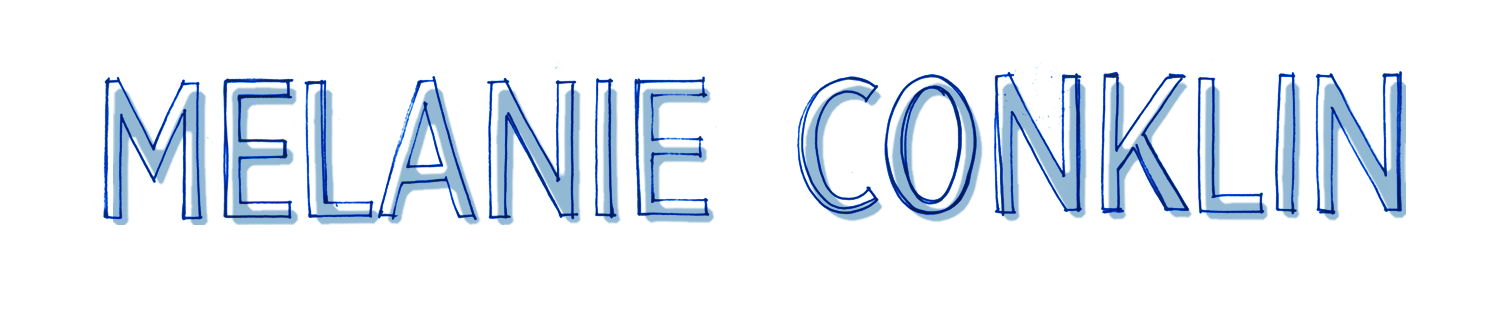
I love this. Daunting revision in front of me…your plan will definitely be in use over here. Thanks for sharing!
Oooh, I like this idea. I haven't tried the color coded post it note thing before. Brilliant!
I'm a Scrivener fan, but I still need to print and read at some (several) point(s). And yes — it takes so much self-control to stay away from the computer while reading the hard copy! I love your idea of the color coding to see how a character or theme is dispersed throughout the entire novel–gonna use that one next time!
Thanks for stopping by, Carter! Glad you find this helpful 🙂
Do it! It's functional — but also quite pretty. And there's never too much pretty.
I love Post It's! They make the world a better place. I need to take my obsession to my editing. Why didn't I make the connection. Great method.
Thanks, Michelle! I'm proud to spread the post-it obsession.
Huge fan of colored post-its. At a conference last year, Kate Messner advised handing young beta-readers three color post-its when they read MG for you. Red for "didn't like" yellow for "confused" and green for "liked". Since young kids can't often articulate a critique, this works perfectly!!!
I use a similar color-coding scheme, but it's highlighters on a book map instead of post-its (via Cheryl Klein's post revision workshop). I'm also guilty of then printing out the ms and scribbling all over the front and back pages…but I kind of love those messy scribbles. I have big, loopy 12-year-old girl handwriting; my rewrites would never fit on a post-it. 😉
It's funny how our two methods are very similar, yet different!
I don't think I could handle all that extra stuff hanging off the edges! For me, it's a red pen and highlighters everywhere.
But I totally agree not to make any changes on the computer until you've finished parsing the entire story.
LOL! I never thought of it that way, Jeff. But you're right–and somebody has to be the minimalist. I bet the black and red and highlighter makes for some very pretty pages!
Best MG beta-reader tip ever.
My son has ADHD and a reading disorder. His tutor encouraged him to take notes using different color post-its to track characters and plots in English. He's taken it further and makes post-it notes in one color for science definitions, another for major themes, etc. I think you're a genius!!!
What a wonderful compliment! I love information systems, and I'm so glad color coding is helpful for your son. He sounds like a very creative guy!
[…] How to Use Pretty Revision Tags […]
[…] How to Use Pretty Revision Tags […]